How to Get Started Selling Stock Photos Online
Looking for a new side hustle? Selling photos online can be lucrative, if you have photography skills and a strong enough work ethic to stick it out – it's a long-term game. Long-term side hustles are different than side hustles you can start this weekend and make money right away.
While I don't personally love this side hustle, it's been requested often and I do have a few friends making $500/mo or more from selling stock photos. However, it's difficult to get into and it's way more work than I want to put in. There are many other side hustles that will make you more money, with less work.
No camera? No problem! Use AI to create stock photos to sell.
Note: Affiliate links may be used in this post. I earn a commission when you make a purchase through them. 🙂 Click to learn how to increase your affiliate earnings on your own blog.
Selling Stock Photos
The site I am mostly talking about in this post for selling photos online is Shutterstock. Shutterstock is one of the largest subscription-based stock photo agencies in the world and they've paid out over a billion dollars to creators. There are other stock photography sites and I talk about them here in this list of places to sell stock photos.
The details in this post also apply across the board, as far as creating a stock photography side hustle. If you have questions, leave them in the comments below and I'll try to answer them. I'm relatively new to selling stock photos but hope to inspire you to join me in this venture!
Not ready to dive into stock photography yet? Try selling printables on Etsy!
What is stock photography?
Stock refers to any type of content (photos, videos, illustrations) that are ready for customers to purchase and use. You upload photos and earn money.
More specifically, you can create content specifically to sell as stock, or you can upload photos and videos you've taken in the past. Either way, as long as the content is good quality, you can make a decent amount of money each month. Here are some other side hustles that will make you money right now.. Some people even turn stock photography into their full-time income.
If you're looking to learn how to sell images on Shutterstock, it's actually not as difficult as you may think. Building a full-time stock photography or videography business does take a lot of work, though. If it's something you're passionate about, and you're ready to build recurring revenue, stock photography or videography may be the way to go.
Why sell stock photos and videos?
The best reason to sell stock photos? After uploading and adding captions, keywords, etc, the income is passive. Yes, you should keep publishing stock photos on a regular basis, but you can upload a photo today and still be making money from it while you're sleeping – even if it's 3 years later!
If you pair with sites like Shutterstock, you can also list your photos on other sites. They offer non-exclusive partnerships, and that's where the real money is: you don't want to lock yourself into one stock photo partnership, unless they pay really, really well. 🙂
I love taking photos, and my husband loves shooting videos with his drone. Plus, anything related to photography – like the fancy new lens I just had to have – is a business expense. Cha-ching!
How much can you make selling stock photos?
The sky is the limit with stock photography and videography, but it's a volume game: you really need to upload quite a few photos – or have a very unique niche that people are searching for – to make a full-time living selling stock photos.
I have friends who make $100 a month with stock photos and I have friends who make $1,000+ per month selling stock photos, videos, etc. How much you make is up to YOU.
With Shutterstock, there are 6 separate earnings levels for images and for videos, ranging from 15% up to 40%.

If you're selling photos that have been downloaded:
- up to 100 times in a calendar year, you'll earn 15%
- 101 to 250 times in a calendar year, you'll earn 20%
- 251 to 500 times in a calendar year, you'll earn 25%
- 501 to 2,500 times in a calendar year, you'll earn 30%
- 2,501 to 25,000 times in a calendar year, you'll earn 35%
- over 25,000 times in a calendar year, you'll earn 40%
This is also why I recommend having multiple side hustles and income streams coming in each month.
Image and Video Quality Requirements
While each site will have their own set of requirements for submitting your stock photos and videos, here are the requirements from Shutterstock:
Photos or illustrations: Upload JPEG files that are at least 4 megapixels.
Videos: Upload MOV or Mp4 files that are between 5 and 60 seconds long.
If you need help resizing your images to fit their requirements, you can use an online image resizer.
Can I sell photos I take on my cell phone? Yes, as long as your phone's camera meets the technical requirements for the site you're uploading to. Do not use the zoom feature on your phone – this will decrease the photo's quality.
Double-check your phone settings, especially if shooting videos. Is your phone shooting in 4K?
Edit your photos before uploading them. Whether you're using Lightroom on your computer or an app on your phone, don't over-edit. Don't add an Instagram filter. Just do some simple edits that will make the colors pop; keep it simple.
The best part about using a cell phone is that you will often find yourself in unplanned situations where most people won't have their fancy camera at the ready, right? This makes for great editorial content. Nicole Glass explains more in this YouTube video:
Take unique photos.
Don't get toooo far out there where nobody will have a need to purchase your weird photos, but try to think of a unique perspective or angle before you hit the shutter button.
Pro tip: Instead of taking photos of the Capitol Building, like everyone else has, think about the other photos people may want of Washington, D.C. What about some parks? Traffic? Restaurants? Try to get in the mind of your customers and figure out exactly what they're looking for. This isn't always easy because you don't actually have contact with your customers, but you can use your imagination.
For example, I am a blogger, right? I have several blogs and on one of them I write about travel (here are 35+ blog post ideas for travel bloggers). Sometimes, I visit a place and don't get to go to all of the locations I set out to. For this reason, I'll use stock photos to fill in the gaps. If you're only taking photos of the “big” stuff that everyone photographs, you're going to miss out on opportunities to snag sales from bloggers like me.
If you're taking photos with people in them, they need to be uploaded as editorial images, not commercial images, unless you have a model release signed by each person in the photo. Shutterstock has instructions on their website to do this properly.
Keywords, keywords, keywords!
Each site has its own set up, but Shutterstock allows you to use up to 50 keywords. I know it's tedious to fill in that many keywords, or even to figure out which keywords to use, but it's worth the time.
Think of it like this: if someone offered you 50 lottery tickets, would you say “nah, I only need 5 of them, but thanks anyway”? Of course not. Each keyword is an opportunity to hit the jackpot: use them.
The keywords you use should be based on words people will actually be searching for to find your photos! If you were searching for a photo of the ocean, you would search for “ocean”, “shoreline”, “water”, or maybe even “beach”.
Because you will most likely be shooting photos in sets, or based on themes, you can create one long list of keywords and pull from that list each time. They will change a bit from photo to photo, but overall you can use a set of core keywords and get found for those words.
Need ideas for keywords to use? Search for photos similar to yours and see which keywords they're using.
Captions
Take your time writing captions as well. Use keywords in your captions. Do not skimp on writing the captions! Hire it out if you don't like this type of tedious work. There are many people who love tedious work. I'm NOT one of them, but I have multiple assistants that work with me on these tasks and many of them actually enjoy it. Whodathunk?
I've read feedback from stock photo buyers and many have said they wish more people put dates in their captions. Letting your potential customers know when your photos are taken is a double-edged sword. If it's a new photo, it's great because most people are looking for fresh content. However, after a few years, that same photo may seem “stale” even though the location looks the same.
Listing the city, state, and country where your photos are taken is helpful as well – both for search and for your customer's knowledge. If I'm writing a story about San Diego, I want to make sure I'm buying stock photos of San Diego – not some place in another state or country that looks similar.
Common reasons your stock photos may be rejected
When your submissions are rejected, it can feel pretty upsetting. Try not to let it affect your vibe for the day. If you're struggling with photos or videos getting rejected, consider these common reasons:
Focus: If your photo is rejected due to focus issues, it may be because:
- Content is out of focus or soft
- Unintentional blur (from motion like a shaky hand, or shutter speed)
Head over to Shutterstock to see some examples of rejected photos due to lack of focus, as well as some accepted photo examples.
Exposure: If your photo is rejected due to exposure issues, it may be because your photo is:
- Overexposed – content is too bright, washed out, or details are lost
- Underexposed – content is too dark, or details are lost
It is important to make sure your exposure is set properly, and that your lighting is not too harsh (bright) or dark/dim.
Pixelation: If your photo is rejected because of pixelation, it's most likely a noise or film grain issue. You may need to lower your ISO to fix this.
Trademarks: You can submit photos with trademarks but they must be labeled for editorial use, not commercial.
Remember: getting your photos accepted on Shutterstock doesn't mean the photos will sell on Shutterstock -or any other site. If you're struggling to get sales, spend some time watching YouTube videos from creators like Nicole Glass, who teaches you exactly how to make money with a stock photography business.
Get started with stock photography
Not sure if your photos and videos will stack up to the competition? Head over to Shutterstock and search for similar photos to the ones you've taken or will be taking. Be critical but honest with yourself: can your photos match or beat their quality?
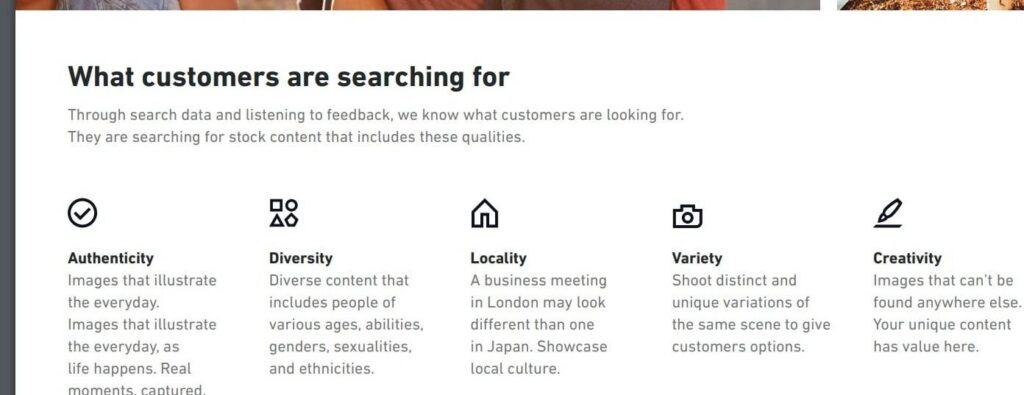
Customers are searching for authenticity, diversity, variety, and creativity. They also search for geography based content – yes, even from small towns.
Try to find a niche, topic, or theme that isn't too oversaturated. Wiggle your way in with high-quality photos, videos, or even drone footage. The key here, as with any business, is to deliver value. How can you serve your audience on stock photo sites?
Bonus tip below!
If this post helped you in any way, please pin one of these images! 🙂 Thank you!!
If this post helped you, inspired you, or heck, even if you read this far… please take a moment to choose one of the pins below and PIN IT on Pinterest!
Just keep listing, just keep listing…
If you have 10 stock photos listed, don't expect to be raking in the big bucks. Creators like Nicole Glass have shared their numbers on YouTube and even with 1,000+ videos listed, her earnings were averaging about $1,000 a month on Shutterstock. But just as Nicole warns on her YouTube channel, her earnings don't reflect how much money others will necessarily make. At the same time, you could make more – it all depends on your subject matter
Every time you go out and take photos, put them up on the stock photo sites you're using. List new, unique photos on a consistent basis.
Take the next step…
Download my Quick Start guide to get started selling stock photos today!
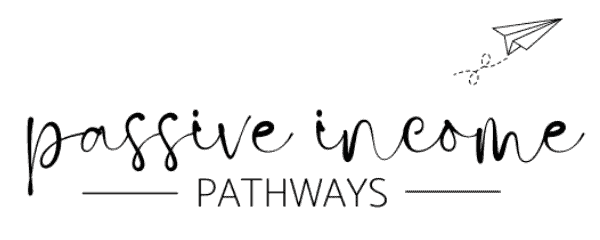








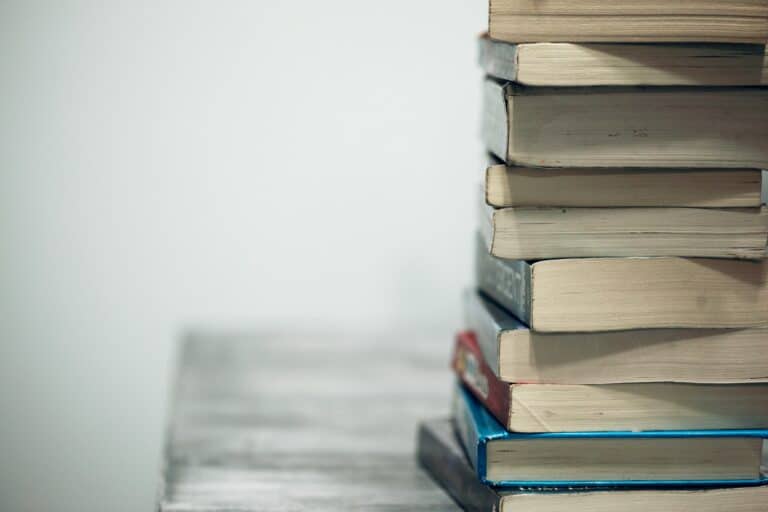



Love this. Thank you
Great information! You answered all of my questions about it! I’m hoping to do some photography stock selling and your article was super helpful. Thanks!