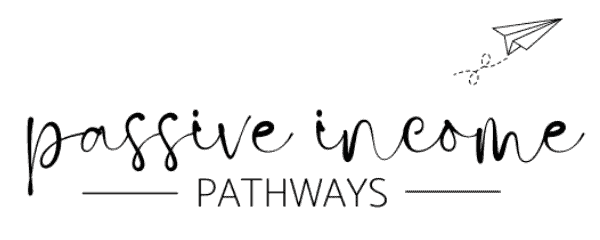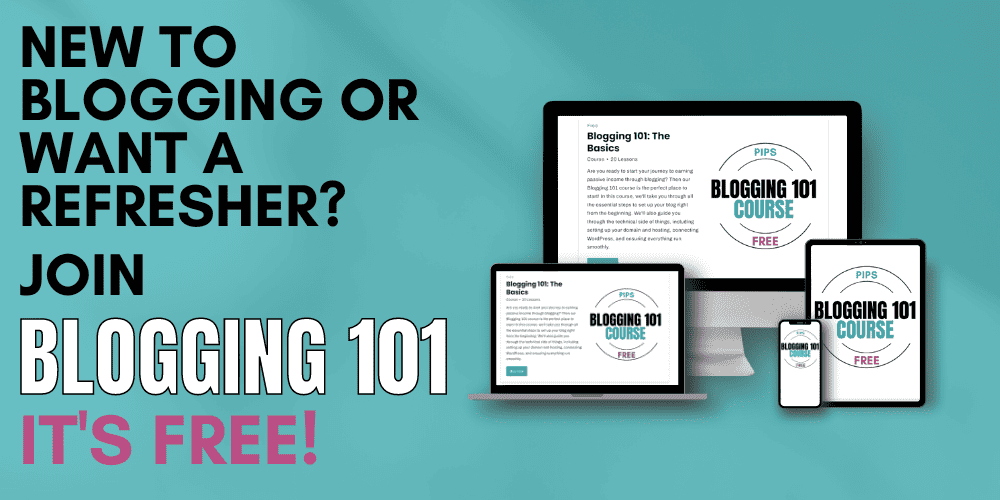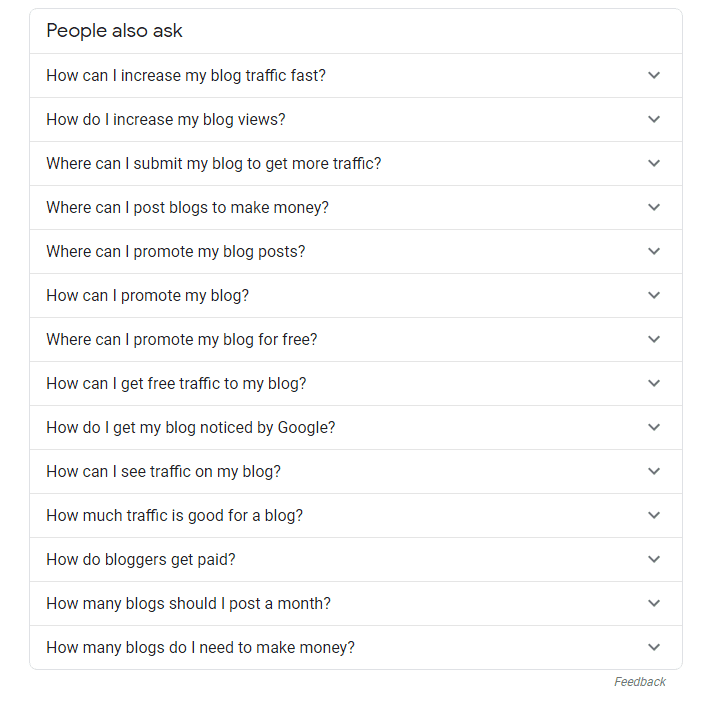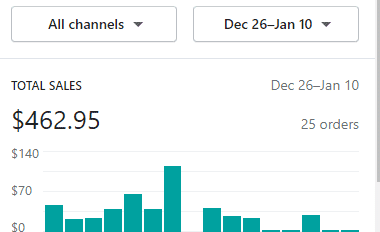How to Increase Blog Traffic Organically
I've been called “the blog whisperer” more than once, mostly because I have an almost magical intuition when it comes to knowing what will be successful and what will get loads of traffic.
How to get more blog traffic
When you start a new blog, your first question is going to be, “but will anyone read it?” – and that's a valid question! There is a “ghost town” phase (as coined by Income School), where nobody is reading your blog at first.
In order to skip the ghost town phase, you've gotta have your social media and your blog content on point. After you've got 30 blog posts typed up and published, with featured images set and pins for each post, you're ready to rake in the blog traffic.
Note: Affiliate links may be used in this post. I earn a commission when you make a purchase through them. 🙂 Click to learn how to increase your affiliate earnings on your own blog.
How long does it take to get blog traffic?
Like I said, there is a “ghost town” phase when starting a blog, but if you do it right, it won't last long! We will talk more about how to “do it right” with blog content after we cover the technical stuff.
The short answer, though, is you can get blog traffic immediately if you are writing about a topic people already come to you for advice about. Simply type up the questions they ask, and turn your answers into blog posts. Then, share the answers (blog posts) on your Facebook page, Instagram, Pinterest, etc.
If you want to dive super deep into SEO, I recommend this WordPress SEO guide. But, before you go, keep reading! 😉
The technical side of getting more blog traffic
Everyone who knows me knows I am literally tech-phobic. I hate all things number related (except looking at my bank account balance!), and installing tracking codes and optimizing my website for better speed, and all of those things, they have always frustrated me.
However, it's expensive AF to have someone else do these (actually simple) things for you, so we are going to quickly gloss over the technical side of setting your blog up for success to get the most traffic.

Install Google Analytics
If you haven't yet, you've gotta start this journey to increasing blog traffic by installing Google Analytics. Having an accurate depiction of the traffic that is coming to your website is the foundation of what we will be working on.
How to install Google Analytics (watch the video below):
Once your GA tracking code is installed, we can focus on the other stuff. 🙂
Improve your page speed
I've struggled with this over the years, because sometimes I like a blog theme that slows my website down. But the fact of the matter is, page speed matters. A whole heck of a lot. So, when the choice is “pretty blog” or “fast blog”, always choose fast.
With that being said, your blog doesn't have to look like trash to be optimized for speed.
How do you know how fast your blog is?
Plug your URL into PageSpeed Insights. This will show you how fast (or slow) your blog is, and give you some insight as to why it is the speed it is.
How do you improve page speed?
Also keep in mind: ads will slow your blog down. This is normal, and a part of life when it comes to monetizing your blog.
I always tell my coaching students that I don't put ads on my blogs until they will make me at least $500 a month. Until then, it's not worth slowing my blog down and frustrating my readers. Yes, I know how annoying ads are, even though I'm an advocate of using them as an income stream. 😉
What slows your blog down? Theme, plugins, and hosting all have to do with your page speed. I recommend SiteGround for blog hosting. I steer clear of BlueHost (they are a nightmare for so many!).
Heads up! I'm not an expert on any of this tech-related stuff, like site speed or analytics tracking codes, etc. I highly recommend learning about it and falling down the rabbit hole so you can be educated on the topic. Even if you hire out for it, it's important to know what exactly you're hiring for, so you don't get screwed over.
The other stuff – content, content, content!
Now that the tech stuff is out of the way, we've gotta talk about the meat and potatoes of your blog: CONTENT. When you hear “content is king” that is no joke.
Create a clear call to action
Setting a clear call to action – just ONE, by the way – on each blog post is critical! Whether it's a call to action to pin your post, leave a comment, sign up for your email list, or buy a product… make it crystal clear what you want your readers to do.
Don't follow my example on this one: I rarely have a call to action on my posts! I'm working on it! 😉 My call to action for this post is my course – see below! 🙂
Why have a clear call to action? Because if not, your readers don't know what you want them to do next! Your best option for a call to action is something that gets your readers into your email funnel.
Interlink your content
Writing blog posts that will work well as a series is the easiest way to make sure your content is all easy to interlink. Keeping on topic and creating several posts for the same category ensures you always have something to link to when you create new content!
Because my blog is all about hustling, I'll often link to my side hustles for 2021 list. It is fitting for most of my posts! If you blog about travel, for example, you may link your “7 Day Cabo Itinerary” to your “Packing List for Mexico” post.
Why interlink your content? It decreases your bounce rate, and increases your pageviews. “Bounce” basically is like… if I land on your site and then leave the site, that's going to give you a higher bounce rate than if I visited your site, clicked on another post, and another, and another. A lower bounce rate is better.
Here's a quick video that explains bounce rate if you want to learn more:
The #1 key to increasing blog traffic is to create the best content ever. No pressure. 😉
How to create the best content for your blog
I have a passion for writing, and a passion for helping people. This helps me write the best content, no matter what I'm writing about. That is not to say I'm the best technical writer.
Once, I dropped out of college because they wanted me to write in APA format and I couldn't figure it out. My English professor told me I should “find a different hobby” because writing “obviously wasn't my thing”. A few years later, I was making six figures as a blogger. Heh.
So while you don't have to be the best at grammar, it is important to make sure you run your text through Grammarly or have a proofreader, so you don't have any glaringly obvious mistakes. Otherwise, just write what you feel like writing!
But, but, what about SEO?
Ah, the elusive search engine optimization – or SEO. Yes, SEO is important! However, what's MORE important is writing for your readers. Most of the time, when I'm writing organically about the topic I chose, I'm already “SEO-ing” my blog post.
The most beneficial part of SEO for my blog has been answering questions. What are your readers going to be asking while reading your blog post?
For example, with this blog post, I knew you'd be wondering about SEO because I'm talking about content. So, I answered the SEO question before you asked it! That is beautiful SEO.
I use good ol' Google if I don't have questions in mind. When you Google your topic, you'll see a “people also ask” section. These are questions related to your original search, and are a great jumping off point for what to talk about in your blog post.
I recommend looking at these suggestions AFTER you have already typed your thoughts out, so your post doesn't turn into copypasta from other blogs.
Pro tip: Using your keywords rather than words like “this” and “that” can also be extremely helpful, but don't overdo it (also known as keyword stuffing).
Here's a run-down on SEO, if you're new or need a refresher:
How to figure out which keywords to use
Keywords are so easy to find… they're everywhere! What is your blog's topic, or niche? Start there. Write out all of the questions you can think of on your topic, and turn them into blog posts (or subheadings inside of other blog posts).
This video offers a quick overview on subheadings:
The keywords you choose should also be easy to rank for, at least at first. You aren't going to rank for “Mexico Itinerary” with a new blog, but if you use longtail keywords like “7 Day Mexico Itinerary for Couples”, you're going to have a better chance of ranking.
“Longtail” just means it's a more specific keyword. “Mexico Itinerary” is a broad search term, so more people are fighting to rank for it (because more people are searching for it). As a new blog, focusing on easy to rank for keywords is going to be helpful.
Not sure which keywords to use? That's fine! I can do the keyword research for you, and give you a list of 25 blog post ideas for you to start working on. Easy peasy, lemon squeezy!
How long should my blog posts be?
When I tell people to “write longer blog posts”, they always ask “okay, but how long?” – and when I tell them 1,000+ words, they cringe. While not everyone is naturally a strong writer, if you're a blogger, chances are you're decent at it. If not, another career choice may be best!
So, my answer remains the same. Your blog posts should be easy to scan (which means using subheadings), easy to read (every paragraph should be 1-3 sentences), and helpful. Don't type 1,000+ words just for the hell of it. Don't “fluff”. Write really good, solid content.
My blog posts are almost always 1,000+ words (this one is over 2,000!). It doesn't feel that long, in most cases, because I make my posts easy to scan. I've got ADHD so scanning is a MUST for me.
Making your blog posts scannable can help lower your bounce rate, too. Remember, with bounce rate, lower is better.
Cliff's Notes version about content
Duh, Sadie, I know that content is what gets traffic… but that wasn't the most helpful idea you've had.
Okay, you've got me, “content is king” is pretty vague. Here's one thing you can do write now to increase your traffic: look at your analytics and figure out which posts are in your top 10 for the past year. Choose one of those posts to expand on.
First, go into that post and make sure there's a clear call to action for a product or opt-in you have. If you've got that box checked, write a fresh, new blog post that is related to your top post.
For example, if this was my top post, “how to get more blog traffic”, I'd write a related post that I may call “7 ways to lower your bounce rate” – because they're related, and anyone who wants to increase their traffic also wants to lower their bounce rate. I may then write another post that is titled something like “top 3 hosts for best site speed”. Why? Because if you're trying to increase your traffic, you've gotta increase your page speed, right?
No matter what you write about, there is always a way to write something related, link them together, and increase your views exponentially… in no time flat!
Using the juice from your top posts is going to help your traffic go up rather quickly. Watch your analytics. If the new posts starts outperforming your other top posts, you may want to write a few more on that topic and link them all together.
How long is it going to take to make money?
When you're talking about blog traffic, it actually comes down to one thing: money. Why else do you care about blog traffic, if not to increase your revenue, right?
I can give you several examples of bloggers who have gone to no blog, all the way to $1K or more a month, in under a year. My own husband didn't even really know what a blog was when we met. Within 10 months, he had started his own blog and was regularly earning $1,000+ each month.
If you're trying to make money with your blog, focus on the content rather than the money, but also – parallel to that – focus on creating digital products. Digital products will make you money before you get to the point of being able to put ads on your blog.
How much money do you make with digital products?
I've made over $10,000 with digital products in the past few months. Many bloggers make six figures every year JUST with digital products.
Digital products are an extension of your blog and brand. Put as much effort into digital products as you do with content, and I guarantee you'll be making GOOD money with your blog within the next year.
Here is an example of a new digital product shop and what I've earned from just 25 sales in the past 2 weeks:
You can see examples of digital products in my stores:
- Chakras Guide – I sell this for $3.33
- PLR – This is “done for you” content for other bloggers. I write articles and sell them for dirt cheap. LESS work for them, and I'm doing something I love to do!
- Tees – These are print on demand, so there is $0 up front investment. I highly recommend doing POD for your blog!
My digital product course focuses on creating digital products for Etsy, but the best part is… EVERYTHING you make for Etsy, you can also put on your own blog!
Recap on how to increase your blog traffic:
Because this blog post is super long, let's recap:
- get your tech set up right (Google Analytics, page speed improved)
- create amazing content with a clear call to action
- figure out which keywords you should use
- create digital products to sell (I use Etsy and Shopify Lite)
I've grown dozens of blogs from 0 to more than 100,000 pageviews each month and you can do the same! Take your time, create amazing content, and focus on digital product creation… that's the golden trifecta to make money with your blog.