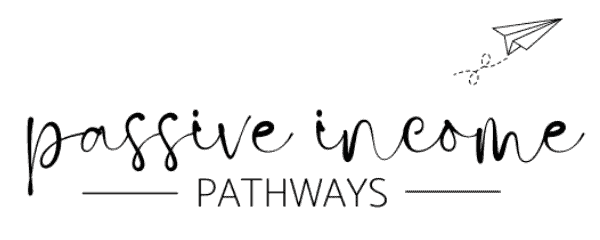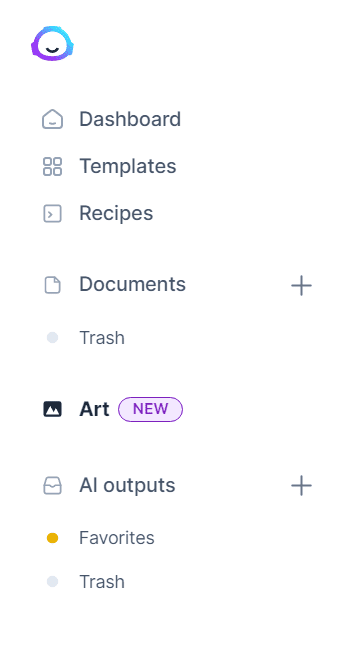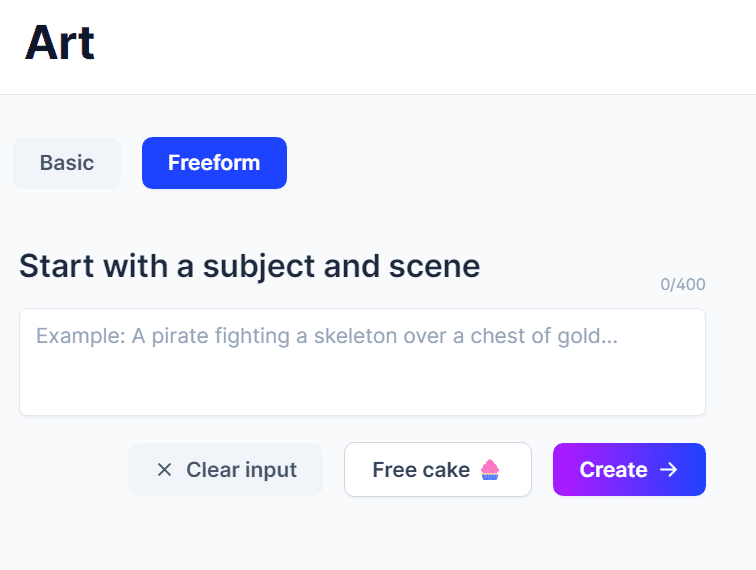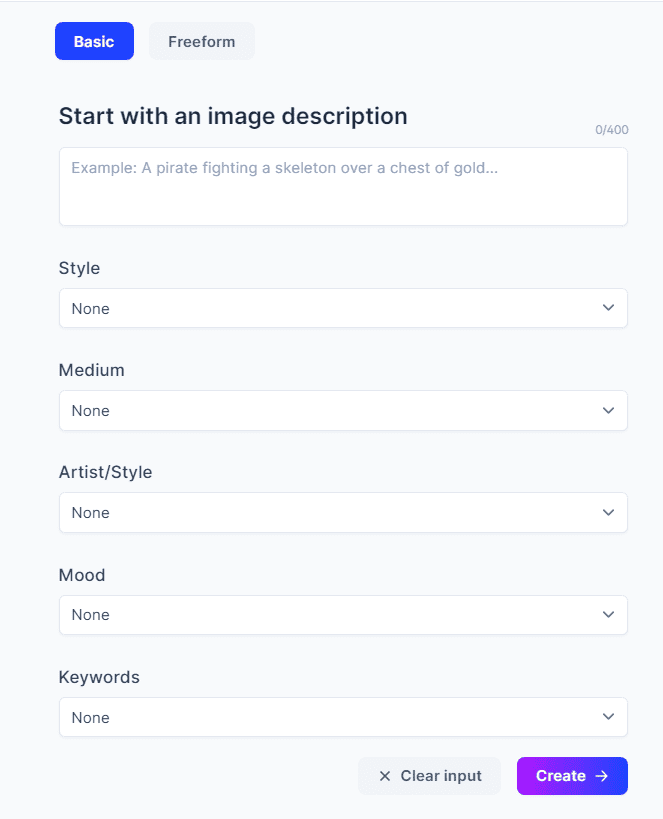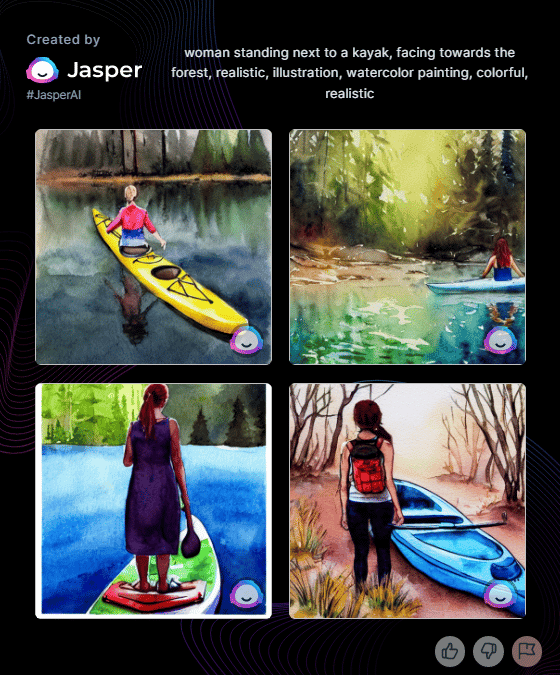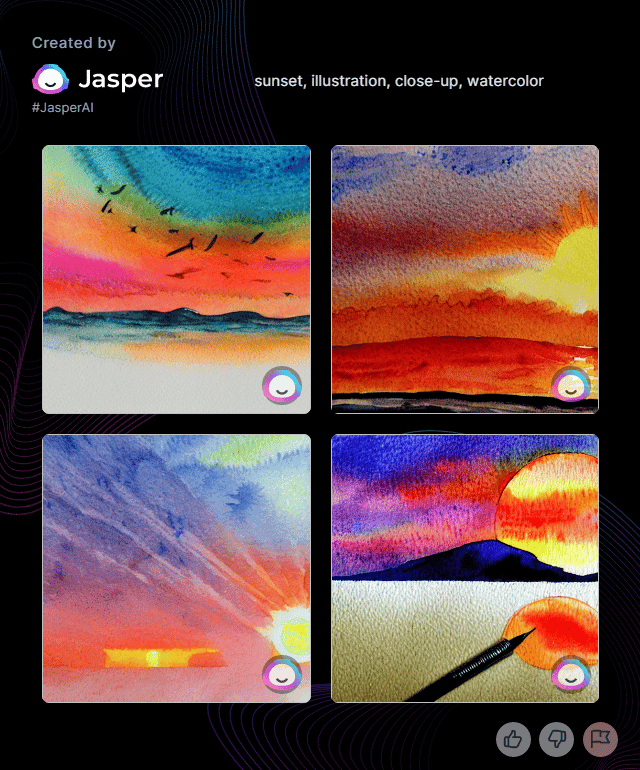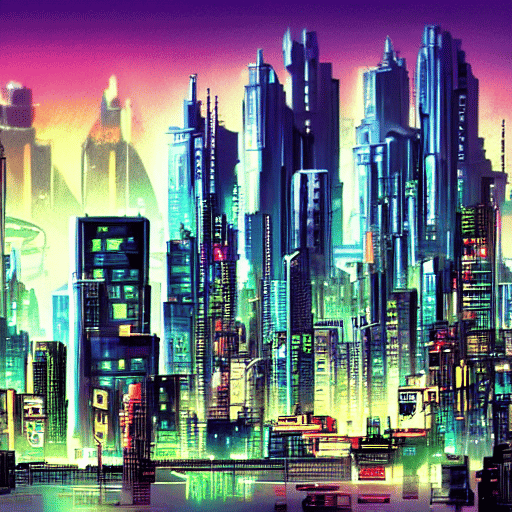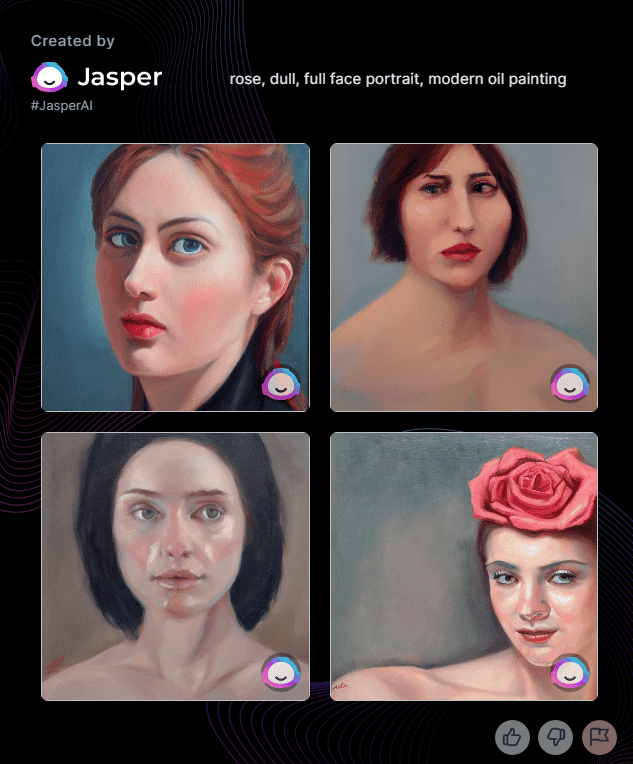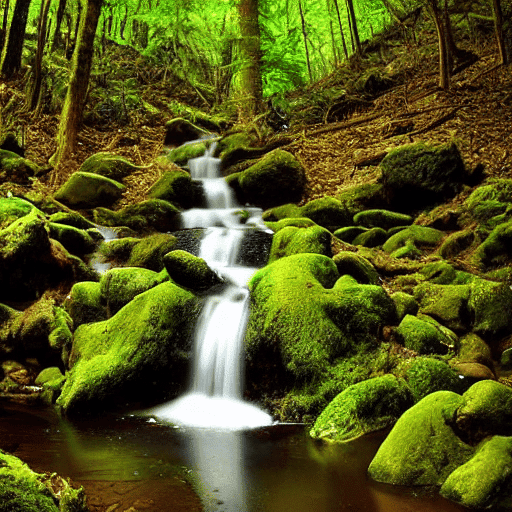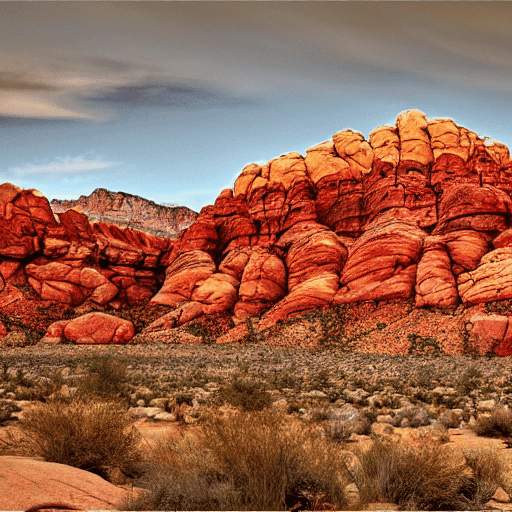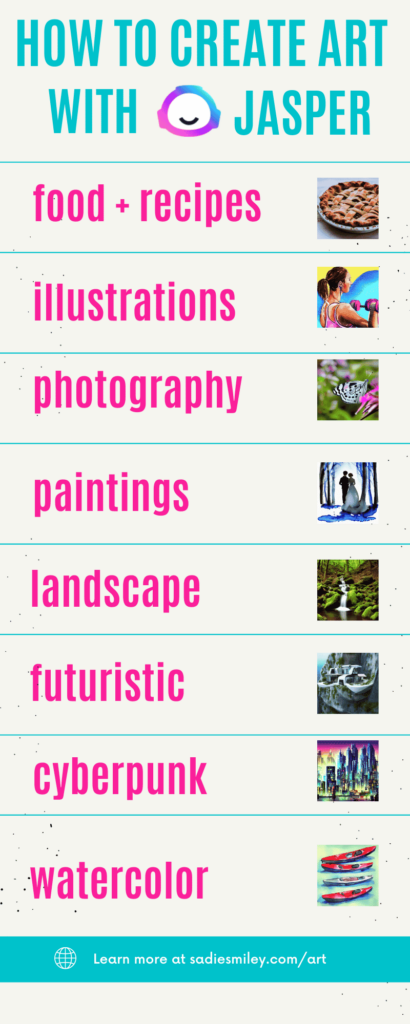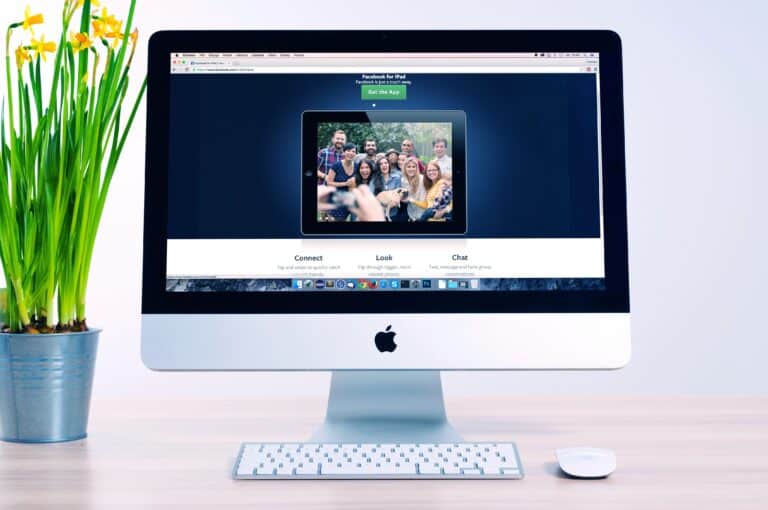Jasper Art: The Ultimate Guide to Using AI to Create Original Art
I've been hooked on JasperAI for more than a year now, but I haven't really kept up with the group, updates, etc. So when Jasper Art was released, I was totally behind the curve. I wasn't on the waiting list, I didn't upgrade to annual to get access faster… and I'm glad I didn't, because 2 days later, the Jasper team let us know that all current customers could now access Jasper Art!!
Jasper Art 101: Basic Tutorial & First Look
Log into your Jasper account, make sure you've upgraded to add on Art.
You should see it in the left hand side of your dashboard. As the Jasper team works on improving this tool, you may notice the screenshots don't match exactly what's in your dashboard. Don't worry about that! 🙂
Note: Affiliate links may be used in this post. I earn a commission when you make a purchase through them. 🙂 Click to learn how to increase your affiliate earnings on your own blog.
There are two options to start with: Basic and Freeform. If you choose Freeform, you have to come up with the entire prompt yourself (or use mine), or you can choose “free cake” or “don't make me think” (I've seen several options) – this gives you a prompt and you can then edit, or choose Create.
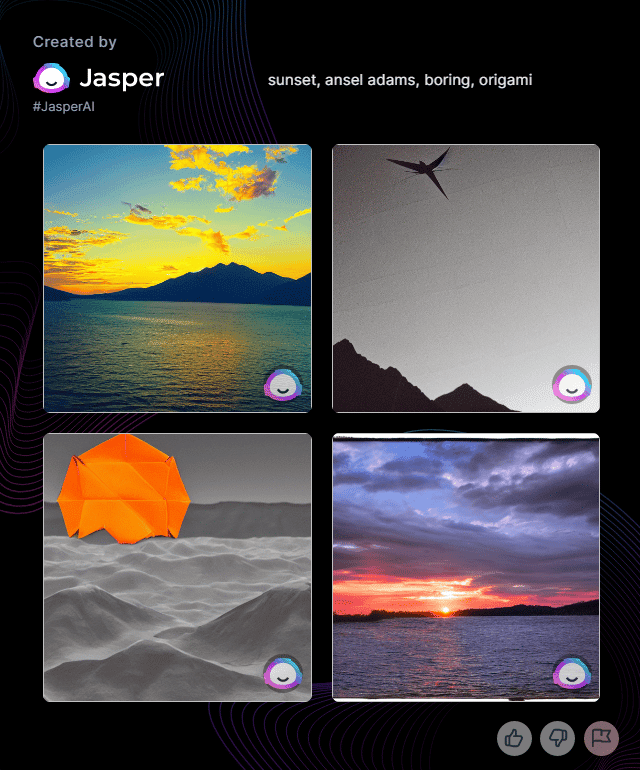

If you choose Basic, you are given several options to help guide you in the creation process.
You don't have to choose an option for every section, but if you do, you will be giving Jasper more detail to work with. Remember: the better your input, the better the output Jasper gives you!!
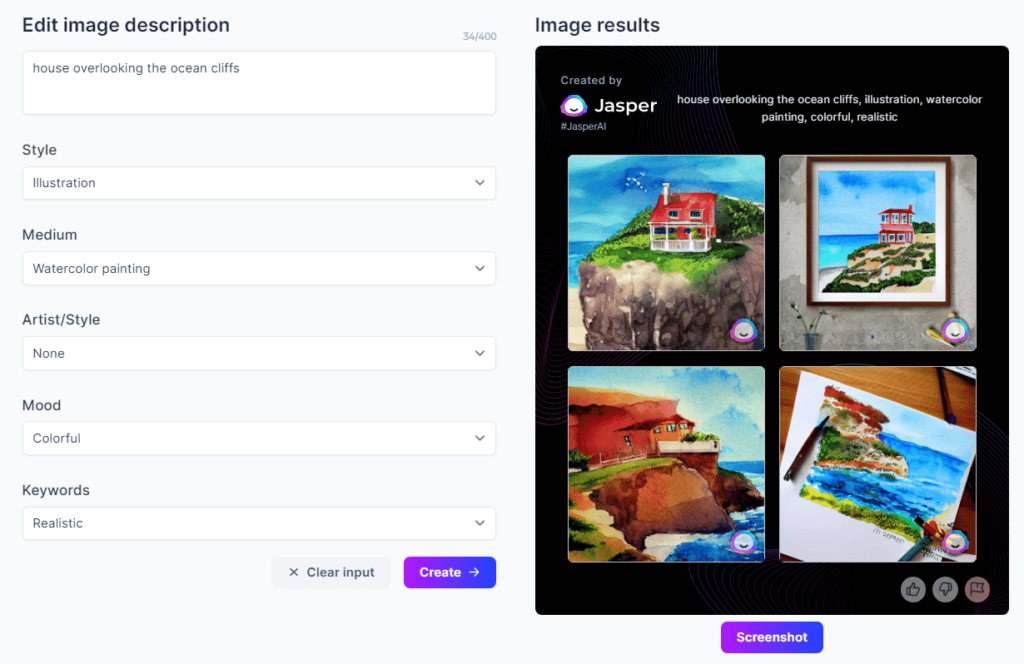
JasperAI Art Functions
Jasper Art is much simpler to learn how to use than JasperAI is, even though both have a fairly small learning curve – yes, even for someone who is totally untechy, like me. Here are some of the functions you will want to get familiar with:
- Screenshot: this button is designed to take a screenshot but for some reason it never works for me so I use Nimbus to save my creations.
- Copy to Clipboard: this button will copy your design to your clipboard, but beware many places won't let you paste images – it's best to save the image yourself
- Download: click the down arrow to download your creation – this is the button I use!
- Go Back: instead of clicking the “back” arrow in your browser, click the back arrow in the output section
- Thumbs Up/Down: if the image is GREAT, click the “thumbs up” button on the image; if it's WAY off base (not just a little bit – that's par for the course), click the “thumbs down” button
- Flag: the flag button is how you can report inappropriate or offensive results
My initial thoughts:
Just like with the original JasperAI, I'm in love with Jasper Art!! I am in the process of creating several niche sites, and with the new Google update, it's important to use as many original images as often. I'm hoping that Google shines light on these AI images and sees them as originals. It's too early to know, but if you're specific with your input, the output is going to be so specific I don't think a bunch of other folks can duplicate it.
Think about the chances of two people using the same input, then GETTING the same output. For example, even when I did put the same input for the images below and got completely different outputs:
As you can see, the same exact inputs were given and the illustrations are completely different. And, if you change just a word or two (I removed “illustration” and “watercolor painting” and replaced with “photograph”), the outputs are completely different again!
Yes, the woman is IN the kayak, not next to it – but this is actually a pretty cool photo and I would use it for my kayaking site!
Watch the full JasperAI Art video walk-through here (CLICK ON THE THUMBNAIL!!)
How to Get Jasper Art to Create What You Want
Just like with the written side of JasperAI, the output is determined by the input. There are soooo many ways to finesse and wordsmith your way to perfectly created AI images, but sometimes we don't know where to start! Here are some input tips:
- Separate phrases/descriptions with commas to make them easy for Jasper to read and understand
- Use “in the style of” to help Jasper know how to create the image
- If you get an output that you don't like, don't fret! Adjust and try again.
Jasper Art seems to do really well with:
- watercolor (my fav): this medium is very forgiving, which helps Jasper Art deliver amazing watercolor images every time
- futuristic, 3D, sci-fi: some of the best creations I've seen in the Jasper group are in this realm
- galaxy, space: another very forgiving setup, Jasper is great with this output
Jasper Art seems to fail when it comes to:
- realistic, symmetrical faces: many times they're melted, cross-eyed, droopy, disproportionate, etc – however, I've seen MANY amazing portrait outputs, so don't give up on this! Just take it in stride and keep trying.
- words: every time I've attempted to get words out of JasperArt, it just wasn't happening! That's okay, because Canva is an awesome option for any words you may need to put into your designs.
There is a website (krea.ai) that shows outputs from AI creations, and also shares the prompts. So if you love a style or type of image, copy the prompt and try it out on your own!
Using the prompt from above, this is what Jasper created:
From there, I would think about the parts of the illustration I liked, and which ones I didn't, and make a few changes to the prompt to see if I can get the perfect output.
Still need some help figuring out how to dance with JasperArt? Here is a Jasper recipe that will help you create beautiful art!
Jasper Art FAQs
The questions are pouring in about Jasper Art over in the official Facebook group. Questions that I saw multiple times, I found the answers to and included below.
How much does Jasper Art cost?
During the BETA testing phase, it's currently $20/month per user. However, the team has stated many times that we should expect this price to go up in the future.
How many images can I create with Jasper Art?
Again, during the BETA testing phase, the creations are unlimited. The team has not let us know if this will go up, or if we will eventually be charged by the image. I imagine they're testing things to see what will work best for them and for us.
Is Jasper Art really original art?
Yes and no. Whether AI art is considered original depends on who you ask. Some artists claim it's a rip off of other people's work, while diehard AI fans insist it's all original – even if it's a rendering or mashup of other works.
Can I use Jasper Art for my blog?
Well, I'm using it right now, so YES! 😉 But I will also be using it for my niche blogs. I love the idea of original art without having to spend hours crafting photos for my sites – or having to use stock photos. However, you'll have to figure out the style that goes best with your audience. Just because watercolor illustrations are pretty doesn't mean they're the best option to add to your blog posts.
Also, keep in mind that YOU are responsible for avoiding images that are copyrighted, trademarked, etc. If you recognize someone or something in an image, it may be off limits.
Can I use it for social media posts?
Yes! The current available size 512×512 is perfect for social media.
How can I download my previous Jasper Art designs?
On the top right of your dashboard, click History. Find the image set you want to download from, and click on it.
After you click on the set of images you want to download from, you'll see the original outputs and be able to download by clicking the down arrow on whichever image you want to grab.

Can AI create realistic landscape photos?
Yes, yes, yes! 🙂 I tried one of my favorite photographer's styles (Peter Lik) and the results were pretty phenomenal.
Can Jasper Art create recipe photos?
While I wouldn't say Jasper Art can completely replace content creators who create actual recipes, the tests I've done show that it can replace some stock images.
JasperAI Art can also help you create some pretty amazing infographics for Pinterest.
With simple recipes like overnight oats, it is easy to use stock photos because you know how it looks when it's complete – but even better to use Jasper Art. The fewer stock images used on your site, the better, so try your hand at creating some realistic photos and see what you come up with!
How do I improve the resolution of Jasper Art?
Use Photoshop or an image upscaler to improve the image quality of the art you create with Jasper.
Is it ethical to use AI to create art?
This question is one you'll have to answer for yourself, based on your use case and where you draw the moral or ethical line when using AI. Some people are diehard write-from-scratch type people and vehemently oppose any type of AI writing tools. I imagine there are plenty of people who feel the same way about art.
On the other hand, I feel that tools like Jasper actually make writing and art more accessible – which makes me happy. Only time will tell what the world says about AI created content. For now, it's fun to work with and it's going to help me replace the boring stock photos I've been using, so I'm ALL IN!
Can I make money using Jasper Art?
Yes, yes, yes! Right now, the Jasper team is stating that we can use the art under Creative Commons, meaning pretty much however we want – including for profit. They have now updated their terms to include specifically that yes, we can use Jasper Art for commercial purposes.
I wrote a post about 25+ ways to make money with Jasper Art – be sure to check it out.
How do I get access to Jasper Art?
If you aren't ALL IN with Jasper yet, click here to try it out – as of the time of this posting, the free trial only includes writing, but you can get an idea of how Jasper works – then dive in and create some art once you upgrade to a paid account! 🙂 Do it fast, though. I'm not sure WHEN they will be raising the price and I'd much rather you try it out at $20/month than whatever it will go up to.
Click below to PIN the images for later! 🙂 This helps me get the post shared AND makes it easier for you to find it again! Thank you!