How to Create Printables Using Canva (for Beginners) 2024
Let's dive into the beautiful world of printables together! They have gained immense popularity in various industries, from education and productivity to art and design. And guess what? They're not just practical but also bring creativity to your daily life. So, get ready because I will walk you through creating printables using Canva, my favorite design tool! 🙂
Note: Affiliate links may be used in this post. I earn a commission when you make a purchase through them. 🙂 Click to learn how to increase your affiliate earnings on your own blog.
Step 1: Sign in to Canva:
First things first, head over to the Canva website at www.canva.com. If you already have an account, go ahead and sign in. But if you're new to Canva, don't worry; creating an account is a breeze and completely free!
Here's a tip: while a PRO account is unnecessary to create printables, having one can be a game-changer. With a PRO account, you'll unlock additional features and resources that will take your printables to the next level. It's definitely worth considering!
Suppose you're new to Canva or need clarification, fear not! Canva has an incredible course, “Canva for Beginners,” designed just for you. This course is filled with valuable information, tips, and step-by-step guidance to help you become familiar with this fantastic design tool. It's like having a personal Canva mentor right at your fingertips!
Join my free Facebook Group- Creations with Pam– for more tips and tricks!
Step 2: Choose a template or start from scratch:
Canva offers a wide range of pre-designed templates created explicitly for printables. Browse through the template library or start with a blank design if you prefer to design your layout from scratch.
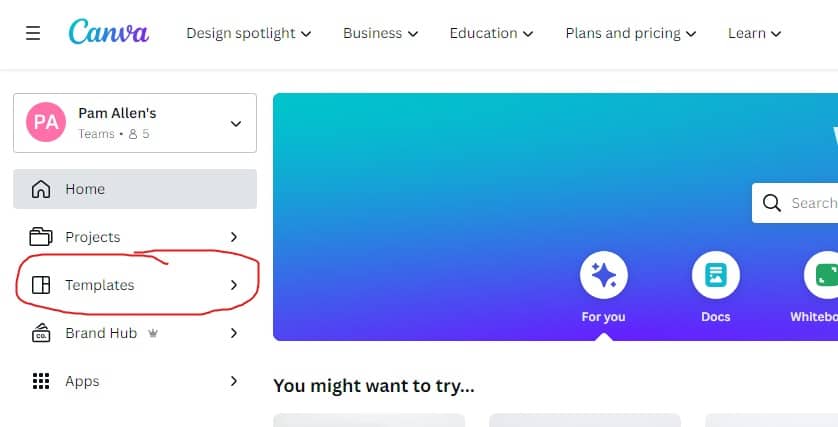
When creating printables, Canva has your back with an incredible selection of pre-designed templates. These templates are specifically crafted to make your life easier and your designs more captivating.
If you're the type who loves to dive right in and customize every little detail, starting with a blank design is the way to go. It allows you to design your printable layout from scratch, letting your imagination run wild. This option is necessary if you plan to sell your printables and want them to be unique.
I know that time is precious, and sometimes you want to get things done quickly and effortlessly. That's where Canva's template library comes in clutch! Having ready-to-use designs at your fingertips is amazing. Browse through the library and choose a template that matches your style and purpose. These templates are real time-savers, taking the guesswork out of layout design. So, if you're creating printables for your personal use, using a template will save you time and mental energy!
Step 3: Customize the Printable design:
Once you've picked your template or started with a blank design, Canva becomes your playground for customization. Get ready to have some serious fun with the design tools and features at your disposal. This is the part where you make your printable genuinely unique!
Fonts, my friends, are the spice of design. Experiment with different font styles, sizes, and colors to find the perfect combination that matches your desired aesthetic. Bold and edgy? Play with some funky fonts. Elegant and sophisticated? Opt for something more refined. The choice is yours, so go ahead and create typographic magic!
Colors, oh glorious colors! Canva gives you a rainbow to paint with, so let your imagination soar. Play around with color palettes to find the ones that bring your design to life. The color options are endless, whether you want a vibrant and energetic vibe or a serene and calming atmosphere. Splash that printable with your favorite colors! Canva now has GRADIENTS, and I'm in love with using them!
Spice up your printable with captivating images, shapes, and icons. Canva's extensive library has got you covered. Want to add some pizzazz? Toss in some eye-catching illustrations or icons. Need to create a visual hierarchy? Use shapes to guide the eyes. With Canva, you have all the tools to make your printable pop!
Step 4: Determine the printable's purpose:
Before diving into the design, consider the purpose of your printable. Here are some popular printable suggestions to spark your imagination:
- Daily/Weekly/Monthly Planners: Create stylish and functional planners to help users organize their schedules, tasks, and goals.
- To-Do Lists: Design attractive to-do lists to help individuals stay focused and accomplish their daily tasks effectively.
- Meal Planners: Craft meal planners that include sections for breakfast, lunch, dinner, and snacks, making it easier for users to plan their meals in advance.
- Worksheets: Develop educational worksheets for various subjects like math, language arts, science, and more, catering to different age groups and skill levels.
- Coloring Pages: Design intricate and engaging coloring pages for relaxation and artistic expression.
- Goal Trackers: Create goal trackers to assist individuals in monitoring their progress toward personal or professional objectives.
- Habit Trackers: Design habit trackers that allow users to monitor their habits, whether exercise, reading, meditation, or water intake.
- Party Invitations: Craft beautiful and personalized invitations for birthdays, weddings, or other special occasions.
- Wall Art: Design inspiring quotes, illustrations, or artwork that can be printed and framed to decorate walls.
- Labels and Tags: Create printable labels and tags for organizing items, gifting, or labeling containers.
These are Printables I make and teach how to make
Step 5: Add content and personalize the Printable:
Once you've determined the purpose of your printable, you can start adding relevant content that will captivate your audience. Customizing text fields, incorporating images or illustrations, and ensuring a visually appealing design that is easy to read are crucial steps in creating an impressive printable.
Tailoring the content to your target audience's specific needs and preferences is essential for creating a printable that truly resonates with them. Consider who your audience is and what they expect from the printable. Are you designing a flyer for a business event? A recipe card for food enthusiasts? Or perhaps a coloring page for children? Understanding your audience's demographics, interests, and goals will guide you in making effective content choices.
Remember to maintain a consistent design throughout the printable. Choose a color scheme that complements the content and conveys the desired mood or message. Consistency in fonts, colors, and formatting will lend your design a professional and polished look.
Lastly, before finalizing your design, proofread the content for any errors or inconsistencies. ALWAYS HAVE SOMEONE ELSE LOOK AT IT! Ensure that all information is accurate, up to date, and aligned with the intended purpose. Test the printable with a sample audience or gather feedback from colleagues or friends to ensure it effectively meets the needs and preferences of your target audience.
To create a printable that effectively serves its purpose and makes a lasting impression on your audience, carefully consider your content, design, and personalization. Remember that even though the printable is intended for your audience, you should still strive to make the design your own by incorporating unique elements rather than simply following the crowd.
Step 6: Download and print:
When you're satisfied with your design, click on the “Download” button at the top right corner of the Canva editor. Choose the preferred file format, such as PDF, for optimal print quality. Save the file to your computer and locate it.
To print your design, open the saved file with a PDF viewer. Check your printer settings, including paper size and orientation, and ensure you have sufficient ink or toner. Click the “Print” button and wait for your printable to be printed.
Creating printables in Canva allows you to unleash your creativity and provide valuable resources to others. With a variety of customizable templates and design tools, Canva makes the process easy and enjoyable. Whether you're designing planners, worksheets, or party invitations, the possibilities are endless. Explore different printable ideas, experiment with designs, and have fun while creating printables that can inspire, organize, and enhance the lives of others.
I'm Pam Allen, a Canva Geek, and I'm thrilled to share my love for Canva and Printables with you! I am also a Coach for the Passive Income Pathway (PIPs) VIP Community!
If you want more tips and tricks for Canva, please join Canva Creations with Pam's Facebook Group or go a step further and join The Canva Clubhouse membership!
If this post helped you in any way, please pin one of these images below!
It helps my blog tremendously. Thank you!
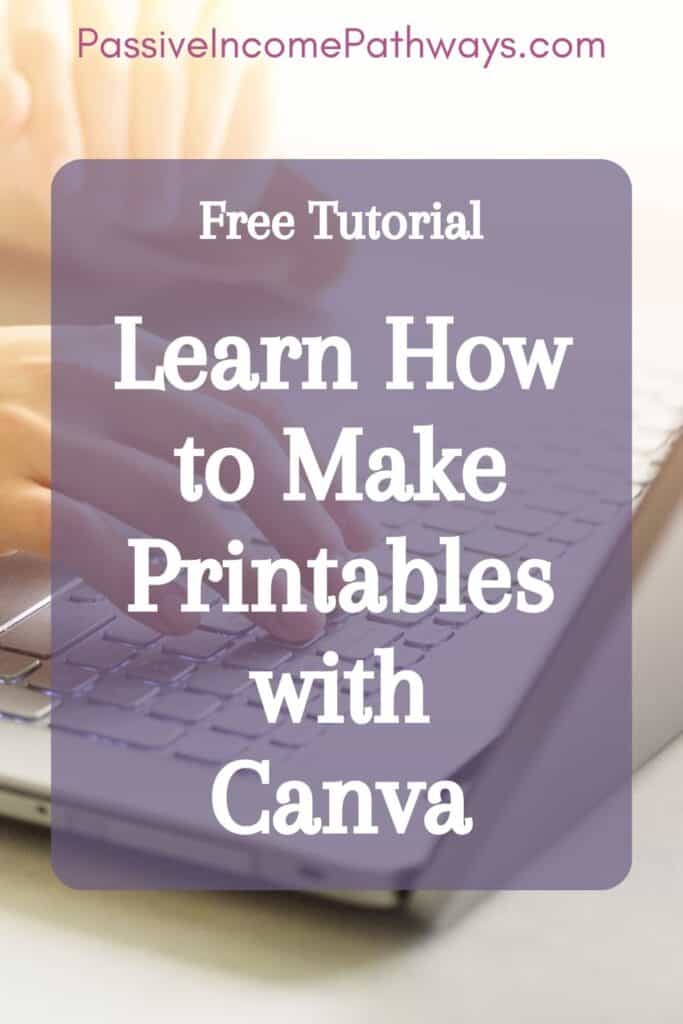
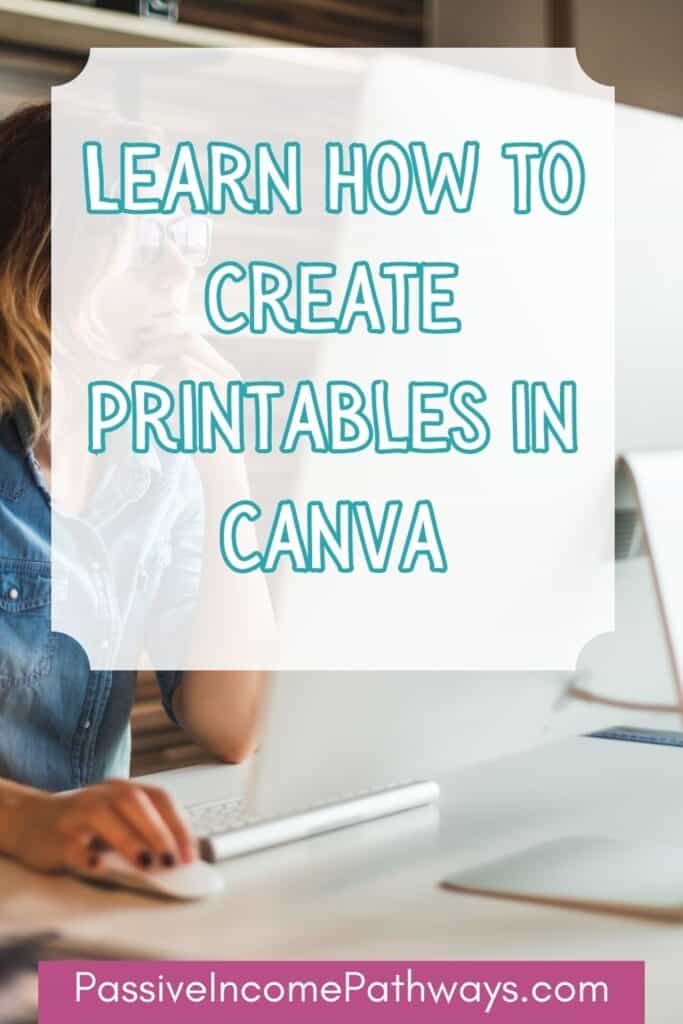

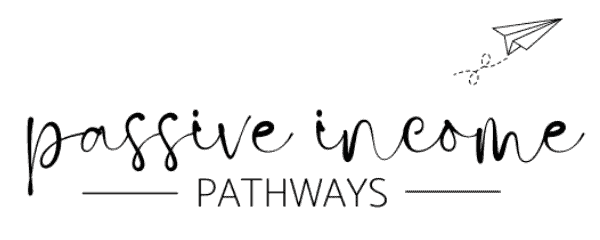





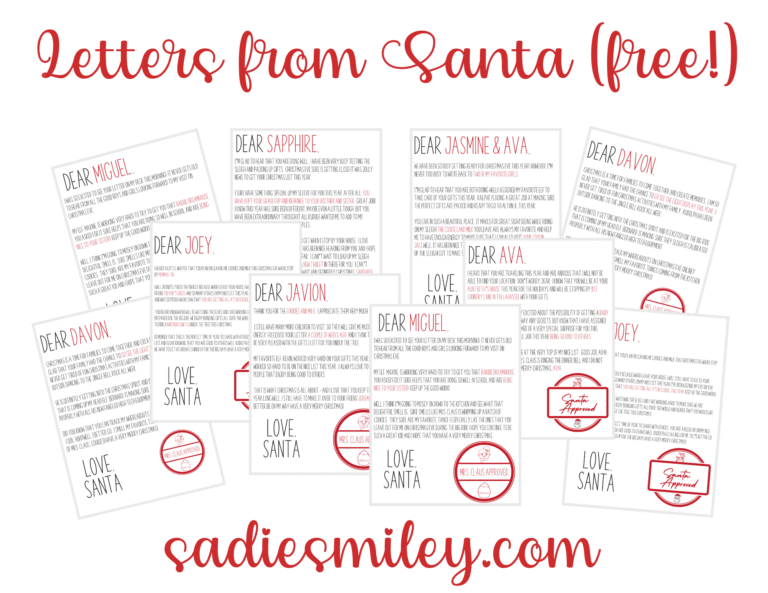
![How to Create a Word Search in Canva [Plus a Template!]](https://passiveincomepathways.com/wp-content/uploads/2020/11/how-to-create-a-word-search-768x432.png)

