How to Write Better Blog Posts with AI: The Ultimate Guide
Making a full-time living from blogging isn't what I thought I'd be doing with my life, but here we are! In fact, I thought I was going to be a WNBA player and marry Lisa Leslie. But, that's a story for another day.
Now that I've been writing blog posts for nearly two decades – and it pays the bills quite well – I can say with confidence that this is the easiest we've ever had it.
*cue old geezer voice*
Back in my day, we had to write blog posts word by word, on our own, with no guidance. Nobody was teaching us the “right” way. The internet was full of keyword-stuffing spammers. We were fumbling around in the dark trying to figure out what the heck to write about, how to write blog posts, and of course, how to monetize.
Basically, we walked uphill both ways, barefoot in the snow, to get to and from school.
Making money as a blogger isn't a mystery; it's a fairly basic formula:
Write helpful blog posts that serve your audience.
And now, it's so much easier because we can use AI! Talk about cutting our writing time in half. Whew.
How to Write Blog Posts With AI (That Rank on Google)
While I am using RightBlogger in this post, you can use any AI tool you're comfortable with. I wrote a full RightBlogger review if you want to read it to see why it's my favorite AI tool ever.
The process, tips, and tricks in this post are the same across the board, no matter which tool you want to use. It may seem like I'm fangirling a bit for RB, because I am – but once you use it, you'll see why. 😉
Table of Contents
Does Google Rank AI Content?
Before we get started, the elephant in the room needs to be addressed: many people will (incorrectly) tell you that Google will not rank AI content, or that you'll be penalized by Google if you use AI.
This simply is not true, and Google even tells us that they are fine with AI content as long as it is high-quality. You can read Google's content policy for yourself, but here's a small snippet:

What this means is that AI-assisted content is fine, as long as it is high-quality. Copying and pasting content that an AI tool gives you and publishing it as a final drafts without any edits? That won't (shouldn't) rank on Google. It doesn't serve your audience, it's junk, and you shouldn't publish it.
As long as you're using AI as an ASSISTANT rather than having it do all the work, and you're consistently putting out high-quality content, you're good.
Note: Affiliate links are being used in this post. I may earn a commission when you make a purchase through them. 🙂 Click to learn how to increase your affiliate earnings on your own blog.
Step-by-Step Guide: Writing a Blog Post with AI
When you use AI tools to help write blog posts, you have to remember to share your expertise, stories, and personality – don't just let AI do all the heavy lifting.
I know it seems easier and faster to do it that way – and some “experts” even teach the bulk creation process. But trust me, as an experienced blogger I can tell you with absolute certainty: it's better to make sure you heavily edit the first draft AI gives you before hitting publish.
AI tools can help you with:
- Ideation
- Keyword Research
- Outlining
- Writing
- Editing
Before you hit publish on any blog post – even ones that you didn't use AI to help create – make sure you read it out loud. This is my least favorite part of the process, but it catches 99% of the typos and mistakes that we make.
There are free Chrome extensions that will read the post aloud to you, if you prefer that. Or, you can ask a friend to proofread.
My husband looked over this post before I hit publish, because there was no freaking way I was reading all of it after spending hours typing it LOL. That means if there are any mistakes left, it's his fault. 😉
Ideation & Keyword Research for Your Blog Post
I like to start my blog post brainstorming process organically. Yep, you guessed it, I just use my brain to come up with 99% of my blog post ideas. From there, I will refine the process with RightBlogger by doing some keyword research.
Assuming you've already chosen your blog niche and are ready to start writing, here are some blog posts I've written about coming up with your own blog post ideas:
- 10 Ways to Find Blog Content Ideas
- 101 Blog Post Ideas for Mindfulness Niche Blogs
- 35+ Blog Post Formulas for Travel Bloggers
Conducting keyword research and SEO optimization
The best way to ensure you gain topical authority in your niche is by writing in clusters. Instead of writing one blog post about moving to Mexico, for example, you'd write an entire cluster like this:

By writing several of the posts on this list, you'll automatically be ahead of MOST other bloggers who write about this topic. Many bloggers think they can write 3-5 posts in a cluster, and rank forever.
The best way to ensure consistent rankings is to publish as many posts as you can on the topic, until you've fully covered every aspect of it!
This isn't just for SEO purposes. This is to serve your audience, which is really what blogging is all about.
Think about it: would you rather visit a blog that has 3 posts about moving to Mexico, or 30 posts about moving to Mexico? Who would you trust more? Who would you think knew more about the topic?
Stay on track with your clusters: build topical authority.



Next, you can use the Keyword Research Tool in RightBlogger, to get more ideas for each blog post.

Don't be afraid of going after high competition keywords. I know a lot of SEO experts tell you, especially if you're a new blogger, to stay away from them… but I never have, and it's served me well.
High competition usually means higher volume, and it also means you're going to write a much more thorough post. So, by default, you'll be catching loads of lower competition keywords with your post.

Another AI tool that can really help you with topical authority is Topical Map AI. It is a single-purpose tool: to generate 1,000 topics with just one click.
The best part is that they're already divided up into subtopics (clusters aka silos) for you. There's SO many ideas that if you write blog posts on even 1/10 of them, you will be ahead of 90% of bloggers out there.
Outlining: Crafting a Solid Foundation for Your Blog Post
Your outline is like the foundation of your house. If you rush through building it, your house is not going to last very long. If you spend a little extra time on building the foundation, you're going to have much better long-term results.
There are several ways you can outline your blog post using AI.
ChatGPT
I use ChatGPT for creating affirmations, manifestations, etc to go into digital journals that I sell. But you can also use it to help you generate a blog post outline.
The prompt I used:
I am writing a blog post called “how to move to Mexico on a budget.” Please create an SEO-friendly outline that will help me write a thorough blog post and gain topical authority in my niche.
You can refine the prompt, make it better, etc but that is a basic prompt that gives decent results.

Each of the numbers can be an H2 while the bullet points can be H3s. You can always ask for a more detailed outline, or to
Koala AI
Before I found RightBlogger, I was promoting Koala AI pretty hard core because I really loved their article writing process. What I didn't love is that you had to pay by the credit, and when producing blog content at volume, that can get expensive.

There are several pieces of information/options to choose before Koala spits out an outline, but it seems to make it more spot on than ChatGPT when it's done this way. Also, you can edit the outline before having Koala write a blog post draft, which is a plus.
I replaced Koala with RightBlogger when they started adding stuff like the “gold credit pack” etc because I felt that for my use case, it was too expensive for what they were offering. However, Koala does offer a free trial of 5,000 words so it's worth checking out to see if it works for your process.
Blog Post Outline Generator (RightBlogger)
I used this tool to help me outline this blog post. I took a bit away, added a bit more, until it was jusssst right. 🙂

With this outline generator, you can choose the tone and writing style, language, keywords to include, and add additional instructions if you need to.
AI Article Writer (RightBlogger)
Much like with Koala's outline creator, you can edit the outline in RightBlogger when you use the Article Writer tool, as long as you toggle that option on (located right under the keyword box).

I personally do not use the images option, as they don't fit the vibe I'm going for when I write my blog posts. I also don't have the AI tool include links, because I already have my own links that I like to use.
However, toggling this option on can help you find related posts from high-domain authority sites.
Including realtime knowledge is a good idea as well but always remember to fact check. Even with realtime knowledge, it's pulling from other sources on the web that may or may not be accurate. You're the authority on the topic you're writing about, and it's up to you to make sure the information you're publishing is 100% accurate. If not, you'll lose credibility with your readers – and Google.
Rounding Out Your Outline
You can use the People Also Ask (PAA) tool inside of RightBlogger to get more ideas for subheadings that you may have missed.

When you use this tool, keep in mind that many of the PAA questions will not fit into your blog posts organically. Do not – I repeat DO NOT – try to force it. Do not add a topic just because it's on this list.
This is where your common sense and expertise will come in. “Why is Tesla moving to Mexico” clearly does not fit in the post about teaching people how to move to Mexico.
Neither does “who is moving to New Mexico” because this post is about Mexico the country, not New Mexico, the state in the United States.
I think this is where a lot of folks make mistakes when writing blog posts. They use tools like this and then just start throwing the whole kitchen sink together to try and write the best blog post. But then they get off track.
Create a concise but thorough outline, and stick with it.
Writing a Blog Post That Serves Your Readers
I know this entire post is super meta, and even moreso because I created it for my Blog Posts That Convert Challenge… but writing a blog post is all about serving your readers.
When I was creating the challenge, I knew some of the people who attended wouldn't have taken my other trainings already and would need a step by step on how to write a blog post. To get the most mileage out of putting together a resource like that, I figured I'd turn it into a blog post – and eventually I'll add a freebie opt-in, too.
To be completely honest, I love making the freebies … but connecting them to my blog is tedious and I hate it, so I put it off.
Do as I say not as I do: always add a freebie opt-in to your blog post – even if it's one that fits your entire blog and not just one category.
While crafting your blog post, you should always have this question in mind: how will this help the person reading it?

Structuring your blog posts for maximum impact
You can have amazing information in your blog post, but if it isn't laid out in a way that your readers can easily follow along with, it will fall flat.
Attention-grabbing Blog Post Titles
I admit I'm not the best at creating click-worthy blog post titles. I'm autistic and prefer straight forward to cutesy or clickbaity. And I mean, nobody really likes clickbait.
RightBlogger does have a Blog Title Generator, but I haven't found their titles to be super compelling or clickable so I haven't used it.
You've gotta find the balance between a super boring title that nobody is going to click, and a clickbaity title that's going to piss people off.

Use a number. Odd numbers are best, with the exception of numbers like 10, 50, 100. This isn't always possible, and it doesn't always fit, so don't force it.
Adding a number to a blog post title does make it more clickable. Which one makes you want to click?
How to Move to Mexico vs 7 Steps for Moving to Mexico on a Budget
The blog post title with the number feels more actionable to me.
Be thorough. This blog post is about writing blog posts. I didn't just title it How to Write a Blog Post, even though that's what it is. I chose to call it the Ultimate Guide (because I'm a sucker for ultimate guides!).
Get specific. Instead of naming this How to Write a Blog Post, I got more specific: I'm talking about how to write a blog post with AI, and that is reflected in my blog post title.
Getting specific also helps with search traffic. Obviously you don't want to get so specific that only 3 people want to read your post, but specificity wins as long as you can find a balance.
This is an amazing blog post from WordPress about creating better blog post titles. I bookmarked it because I need to practice!
Meta descriptions
A meta description is the snippet of information below the hyperlink text of a search result. The purpose is to describe the contents of your blog post inside of the search results, before the reader clicks through.

The SEO Meta Description Generator tool inside of RightBlogger quickly gives you 5 options for descriptive SEO-friendly text to add as your meta description.
An example from the moving to Mexico post:
Discover affordable living in Mexico with our budget-friendly guide! Get tips on cheap housing, savings, & more to make your move easy.
It's clear, concise, and makes me want to click through to read the blog post.
Compelling introductions
I read a blog post once that said “your title sells the click, your intro sells the read” – and this couldn't be more true! When you click through to a blog post, if there's a crappy, boring, general introduction, you're probably going to click away. I mean, if the intro is boring, how interesting could the rest of the post be?
Be sure to include your keyword close to the beginning of your intro, if you can do so organically.
Don't be weird and start it with “in this post about how to move to Mexico we are going to talk about how to move to Mexico.”
Instead, you could say something like “moving to Mexico was an overwhelming experience for my family. We had so many questions, and got hung up in so much red tape, that the move almost didn't happen.”
I do NOT use AI to write my intros. You can probably tell because my intros are a little awkward, like I am. lol
No matter how well you prompt the AI tool, blog post intros written by AI are usually pretty clunky and junky.

As awesome of an AI writing tool RightBlogger is, these introductions just don't cut it. They aren't exciting, they aren't drawing me in, and I can instantly tell they're AI.
TL;DR: Don't phone it in on your titles or your introductions. They are what get people to click and stay on your post. The more introductions you write, the easier they get.
Table of Contents
At the top of this blog post, you can see the Table of Contents. Perhaps you've even clicked around and used it. I like using ToC on posts that are long, but I don't usually add them on shorter posts.

I use the ToC by Rank Math but if you type /table in your WordPress editor, a ToC option should pop up. I select H2s only, because I use a ton of H3s and I don't need a 10-scroll-long Table of Contents in my blog post.
Personally, I like to add the ToC after the introduction. It's jarring to get excited about a blog post topic, only to click through and immediately be greeted by a Table of Contents. Warm your audience up with a catchy intro before shoving a ToC in their face.
Well-organized body content
Organizing the content of your blog post in a way that makes sense to your readers is important. If you don't, they either won't stick around or won't be able to take action – which is the purpose of your blog post.
If I wrote this blog post but just jumbled up the order randomly, there's no way you could follow along. Which means you then wouldn't take action and write a blog post. The whole reason I wrote this is so you would publish a blog post!
It's easy to go off on tangents and side talks, so always look at your outline and make sure you stay on track as much as you can.
Image alt text
Alternative text, or alt text, is what bloggers use to describe images for visually impaired users and search engines.
When I first started blogging, I was taught to keyword stuff in the alt text box. Over the years, I learned that the alt text is actually for accessibility. If the image is broken, for some reason, there will still be a clear description of it.
Creating clear alt text is important for accessibility. If someone is using a screen reader because of low vision, for example, they will still be able to know what the image is. If you just put keywords in, they won't.
Your alt text can include keywords, and it's easy to include them organically – but make sure you understand the whole purpose is to provide an accessible experience and clear description of the images you're using.
I use the She Knows Alt Text GPT to help craft descriptive alt text for my images, because this is not a skill that comes naturally to me – even after many years of practice.
Correcting grammar and spelling
Part of delivering an excellent reading experience for your blog visitors is making sure you don't have too many typos or grammatical errors.

You can use a tool like Grammarly (which has a Chrome extension), or you can use RightBlogger's Grammar & Spelling Fixer tool. While your writing doesn't have to be perfect (Lord knows mine isn't), it should flow well, make sense, and be easy for people to read.
It's recommended that bloggers write at a 5th grade reading level. I try to keep my writing as clear and concise as possible, and I don't use big words that people may not know the definition to. I don't really know what a 5th grade reading level looks like, so hopefully what I write is close. 😉

RightBlogger does have an “Explain It Like I'm Five” tool, so if you find yourself writing at a higher grade level and need it broken down so it's easier to understand, it's worth checking out.
Powerful Conclusion
I'm the first to admit that if I had to list my failures as a blogger in order, being able to write decent conclusions would be one of them. I always just want to be like “okay, that's it, now go do the thing” but that isn't really what is best for my readers.
When you write a conclusion, do not name it “conclusion” – use a keyword phrase if you can. If you can't, it's okay to say, well, pretty much anything else. But because AI always labels it “conclusion,” it's going to seem like you used AI even if you didn't.
On that same note, I don't recommend using AI to write your conclusions. Much like introductions, AI writes crappy conclusions.
Your conclusion is a place to wrap everything up in a nice little bow and tell your audience exactly what to do next. Whether that's to grab your freebie and subscribe to your email list, or join your Facebook post, or whatever else… tell them what to do!
Popular AI writing tools
There are dozens (or maybe hundreds?!) of AI writing tools on the market these days. I've been using them for about 3 years now, and I can confidently say that RightBlogger is the best tool I've found – even though I make a better affiliate commission if I recommend some others. 😉

RightBlogger (My #1 Choice)
This whole post is about RightBlogger, I used the Outliner to create the foundation for this post, and I shout from the rooftops how much everyone neeeeeds to try RightBlogger, so I don't think I need to cover it too much here LOL.
They offer a money-back guarantee, and you can create a free account to try it out if you aren't 100% convinced it's going to be the best AI tool you've ever tried. 😉
I am always trying new tools and if I ever find an AI tool that outpaces RB, I will be the first to let you know.
FABB AI
FABB AI, created by the same person who also created Topical Map AI, is a newer AI tool that keeps blog post creation super simple.
While FABB helps create blog posts in bulk, I love the one at a time (OOAT) editor.
Pete has done a great job improving this tool on a regular basis. The only complaint I've heard from my VIPs is the layout and colors of the website. Yellow can be headache-inducing, so I understand why some wouldn't want to use an editor that looks like this.

The credit system is legit: it's 1 credit per blog post. So whether the blog post is 1,000 or 2,000 words, you aren't going to be nickeled and dimed to death with credits based on word count like some other tools.

You can also purchase credit packs if you don't want to be locked into a monthly plan. I like that option because I don't write enough blog posts to have multiple monthly subscriptions to AI tools, but I like staying up to date on my fav tools and using them from time to time. That's why I keep my FABB account.
Koala
Before I found RightBlogger, I was using Koala paired with RankIQ to write blog posts using my lazy SEO method.
I've since switched to only using RightBlogger, as it essentially replaces the keyword function I was using in RankIQ (minus the amazing low-competition keyword library – but that can be replaced with Topical Map AI and it's a one-time payment instead of monthly).

Koala uses the word-count-credit model that I'm not a huge fan of, because I always take half the content out of any AI draft it gives me… but am still being “charged” for it. Nevertheless, it is a solid AI writer option.
Jasper
Jasper will always be my first love when it comes to AI writing (formerly ConversionAI, and then Jarvis AI). But much like with my first love in real life, I've moved on.
While the tool is decent, I feel the price is high for what it offers. And I'm big on “vibes.” The Jasper community is not a place I was comfortable hanging out anymore, even though it's where I got my start with blogging with AI.
Heads up: I've been PMd and emailed a lot from people saying “I got charged even though I cancelled the free trial,” so I stopped actively promoting Jasper. I had a similar experience; I cancelled my Jasper account and kept getting charged – even after multiple emails to support. I ended up filing a dispute with my credit card.
Bonus: Repurposing and updating existing content with AI
One last tip before I close this post out and let you step away so you can get to writing your next epic blog post is this: use AI to repurpose your content!!! RightBlogger has 70+ tools and many help with repurposing, so look through the list of tools and figure out which one you want to start with first.
I always forget to repurpose and it drives me crazy. Set it up as part of your workflow so you aren't wasting as much time as I am. 😉
Once you hit publish on your blog post, you can use AI to help you create a YouTube script, social media posts, emails, etc to extend the life of your ONE piece of content.
For example, I'm going to put a condensed version of this blog post into an upcoming email newsletter. I would lie and say I'm going to do some YouTube videos on it too, but I highly doubt I'll get around to that. I hate making videos lol.
I can also take this post and break it into chunks for social media posts. Every time I share a tidbit from this post, I can link back to the blog post itself and get loads of traffic!
Don't let your blog post just sit on your blog. Use it over and over again in as many ways as you can think of… and don't forget to syndicate! Newsbreak, Medium, MSN/Microsoft Start, and Yahoo are all solid syndication platforms that can help you grow your audience as well as your pageviews and niche authority.
What's Next?
Like any good blogger, I should tell you what to do next now, right? Well, hopefully you already know the answer, considering this post is over 4,500 words long and I walked you through step-by-step exactly how you can write a blog post with AI! So you know that your homework is to *drum roll please*
WRITE A FREAKING BLOG POST!
And once you do, following these tips of course, make sure you leave a comment below with the URL so I can check it out. Who knows, I may even give you a shout out when I write an email about this post. 😉
I also would love for you to sign up to get my weekly emails. I just started using a new format that is like candy for my ADHD brain. I think you'll like it, too. And if you don't? I make it super easy to unsubscribe! See ya soon!
If this post helped you in any way, please pin one of these images below!
It helps my blog tremendously. Thank you!



Fun fact: Did you know the average WNBA player makes about $113,000 a year? I had my first 6 figure year back in 2016 and it's only gone up from there! Now, I make as much as the highest-paid WNBA player in the league! Throwing that in there to bring my intro back around. 😉
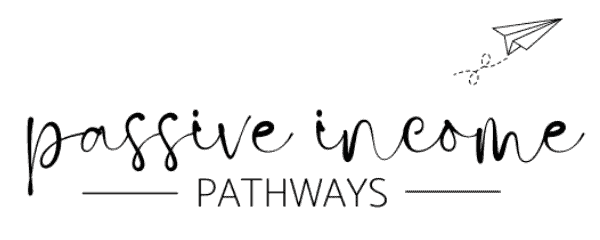


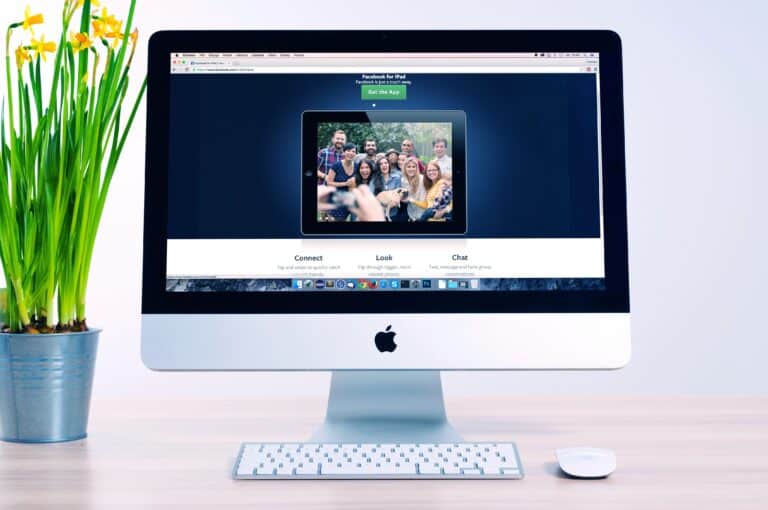





I just pay $9 for Koala’s beginner plan. It does a pretty decent job. So I don’t pay for credits. I’ve only ever had to renew early for more words once. It does a better job of giving me usable content than ChatGPT. I do edit it of course.
No shade to Koala at all, it’s just a single tool whereas RightBlogger is like a swiss army knife, and unlimited words. The Koala $9 plan only includes 15,000 words a month, I was on the $49/mo plan as I have multiple blogs.